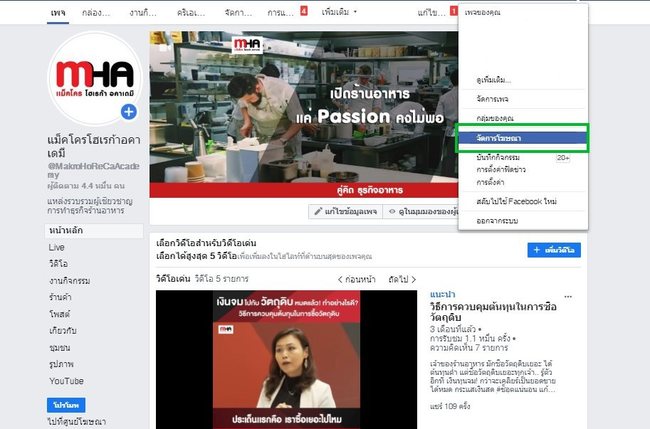How to Send Targeted Facebook Ads to Increase Sales Exponentially!
Let’s dive right into the topic. How do you send targeted Facebook advertisements to increase sales? Especially since practically every restaurant has to experience heavy competition in the delivery market, how do you get your restaurant and orders known? Targeted Facebook advertisements are an important helper that every restaurant needs to know about and understand how to use. If you’ve never heard about it, this article can help you.
Click to read the following topics:
- Why do you need targeted advertisements?
- What’s the difference between targeted advertisements from BOOST POST and Ads Manager?
- How to Select Target Groups; Understand Your “True” Target Groups Based on Restaurant Location
- Target Group Selection Guidelines
- Step-by-Step Quick-and-Easy Guide on How toUse Ads Manager to Advertise on Facebook
Why do you need targeted advertisements?
Targeted advertisements, in spoken vernacular, means purchasing advertisements to promote posts or content on Facebook or your restaurant’s page in order to increase the chances of these posts or content becoming known among Facebook users. At the present, Thailand has about 48,000,000 Facebook user account. That means there’s a lot of people on it.
Think about the traditional advertisements. You’d have to buy time or space on television media, radio or newspapers in order to publicize your products. Your budget might rise to the hundreds of thousands or millions per minute or occasion, and you wouldn’t be able to specify at all which groups of people your products will be advertised to; targeted Facebook advertisements make that possible and requires a much smaller budget! As a product owner, you would be able tomanage your own budgets or pick the times when your products are advertised as well as the people they are advertised to.
What’s the difference between targeted advertisements from BOOST POST and Ads Manager?
BOOST POST or post promotion is a way to send targeted advertisements. Facebook has designed it to be easy to use, and all you have to do to use it is make a few clicks and follow a few steps for money to be deducted from the account you tied to Facebook and for targeted advertisements to be sent.
Using BOOST POST isn’t wrong! However, this method might be less effective, as it has little target group precision and has limitations in advertisement schedule planning, and the advertisement fees that you pay might not be worthwhile. Importantly, Facebook features another targeted advertisement tool that is more effective and precise than BOOST POST.
This is Ads Manager. It’s a tool that Facebook designed for every Facebook fan page user to be able to effectively plan their targeted advertisement budgets effectively and precisely select target groups. The tool also helps measure results in order to let you adjust your advertisement plans.
However, because you need to use Ads Manager on a computer, a notebook or a tablet device, it is inconvenient for a lot of people, who might be missing out on lots of opportunities for sending targeted advertisements.
Summary of the Advantages of Ads Manager That Makes It the Recommended Choice for Every Targeted Advertisement:
- You can choose a lot of different campaign objectives, and each type produces different results.
- You can clearly specify and limit the size of your target groups.
- You can enter many ad sets in a single campaign.
- You can enter many ads in a single ad set.
- You can create your own custom audiences.
- You can create lookalike audiences.
In reality, you can do a lot more than this, but just these advantages alone already make it several times better than Boost Post. This is because it has put together a lot of utilities that even professional marketers would beg for.

How to Select Target Groups; Understand Your “True” Target Groups Based on Restaurant Location
To productively use targeted Facebook advertisements, whether in terms of sales, followers or shares, the two following components are very important:
- How interesting the content is;
- How precisely the target groups have been selected.
We’re not going to discuss your content yet. You’ll focus on the targeted advertisement process and target group selection guidelines.
Why is target group selection very important to targeted advertisements? If you think that the food menu items of your restaurant are great for everybody nationwide, then your food advertisements will be sent to the Facebook feeds of all 48 million accounts. That would mean that you might have to pay hundreds of thousands of baht every day!
In reality, however, it is difficult for all 48 million accounts to be your customers. For example, it’s highly unlikely for a restaurant in Bangkok that advertises on the feeds of Facebook users in Chiang Rai to attract these users to buy at the restaurant. Even if they really want to eat the food, it might be impossible to deliver to them. Target group selection is very important because you have a limited budget and because you want to produce good advertisement results.

Target Group Selection Guidelines
Most people who use targeted advertisements pick their target groups broadly. They specify just the age, gender, education and location variables and often forget the very important variable of target group behaviors such as behaviors and lifestyles. That’s part of the advertisement planning process, and restaurant owners will spend an especially large amount of time on this. This is because all the other steps are easy once this process is completed.
For example, let’s say the target group consists of females aging from 25-34 years old. You then have to analyze and find out what this group of people wants, including interests, preferences for Netflix, Korean drama, etc. With such a group, it’s possible the people might be addicted to and spend lots of time binge-watching series until they complete entire seasons. As a result, there’s a high chance of them ordering food deliveries, because they might not want to prepare their own foods or miss out on their show. So, you can use Netflix or Korean drama as a tool for searching for target groups on Facebook with the Ads Manager.
In addition to liking Netflix. What else do you think most women aging from 25-34 want to do? If you think through every area of interest of this demographic, you will have the keywords that you can use in identifying Facebook target groups with Ads Manager.
These keywords will make your advertisements more likely to show up on the feeds of your intended target groups. This is because the people in your target groups often search for, click Like and share stories related to the keywords you obtained when you planned your advertisements.
Step-by-Step Quick-and-Easy Guide on How toUse Ads Manager to Advertise on Facebook
-
- You access via a web browser on a computer or a tablet. Then you click on Create Ads (either through your personal Facebook page or the page that you have).
- You go to the ads management page to create a new campaign. Then you pick the objectives of your advertisements. For this, Facebook provides three primary categories and 11 sub-categories of objectives for you to choose from as follows:
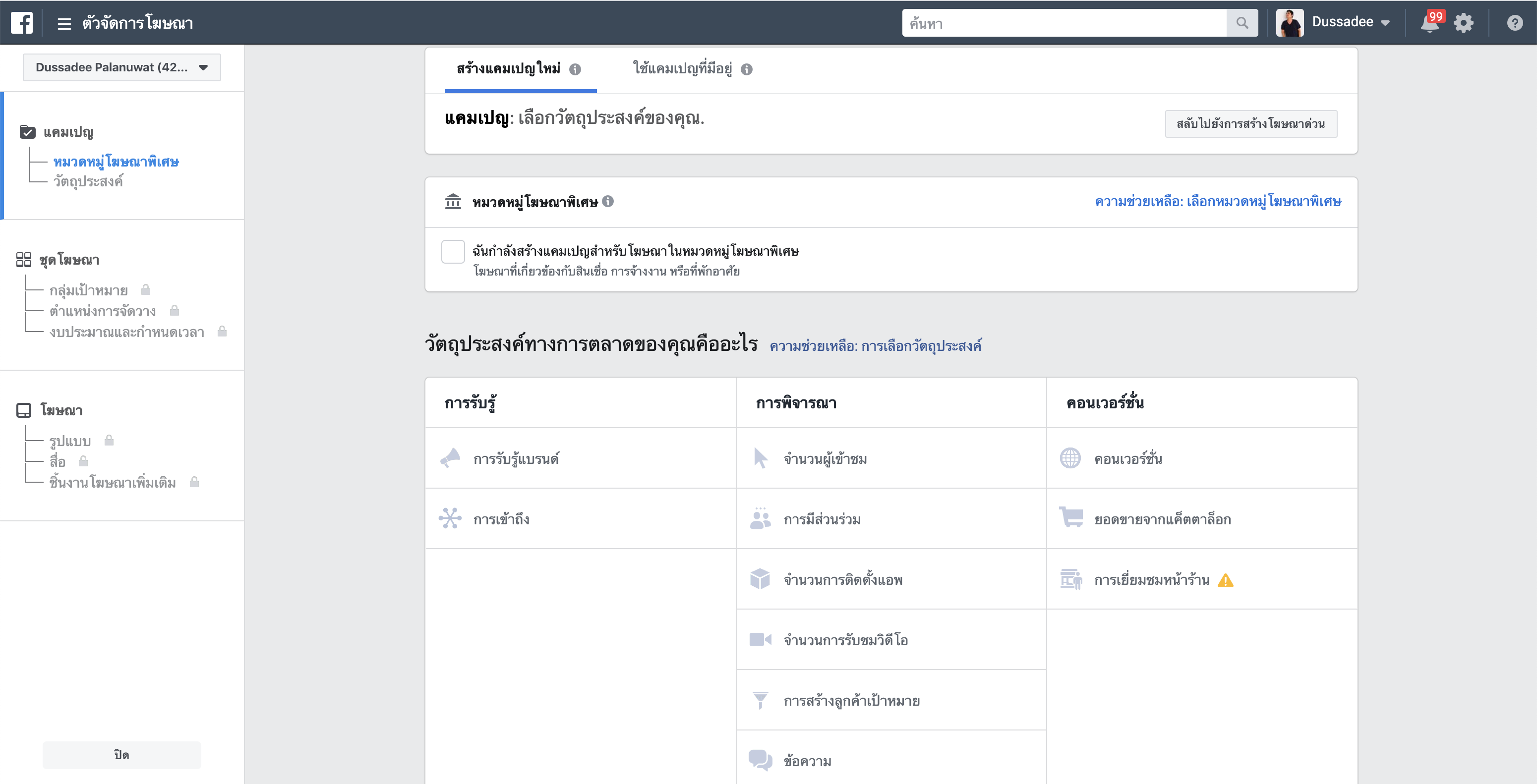
This quick-and-easy article recommends choosing these three popular objectives:
Reach – This is to make your advertisements seen by the most number of people. Facebook’s system will send advertisements to the largest number of feeds of the target groups you have chosen within your set budget in order to tempt people by sending appetizing pictures or clips to make them want to try them out.
Engagement – There are three types of this to choose from. There’s post participation; liking, commenting, sharing posts, or clicking Like on the page to increase Like counts; and inviting people to respond to activities or participate in events. When choosing to send targeted advertisements to sell things in with this objective, choose “Post Engagement”.
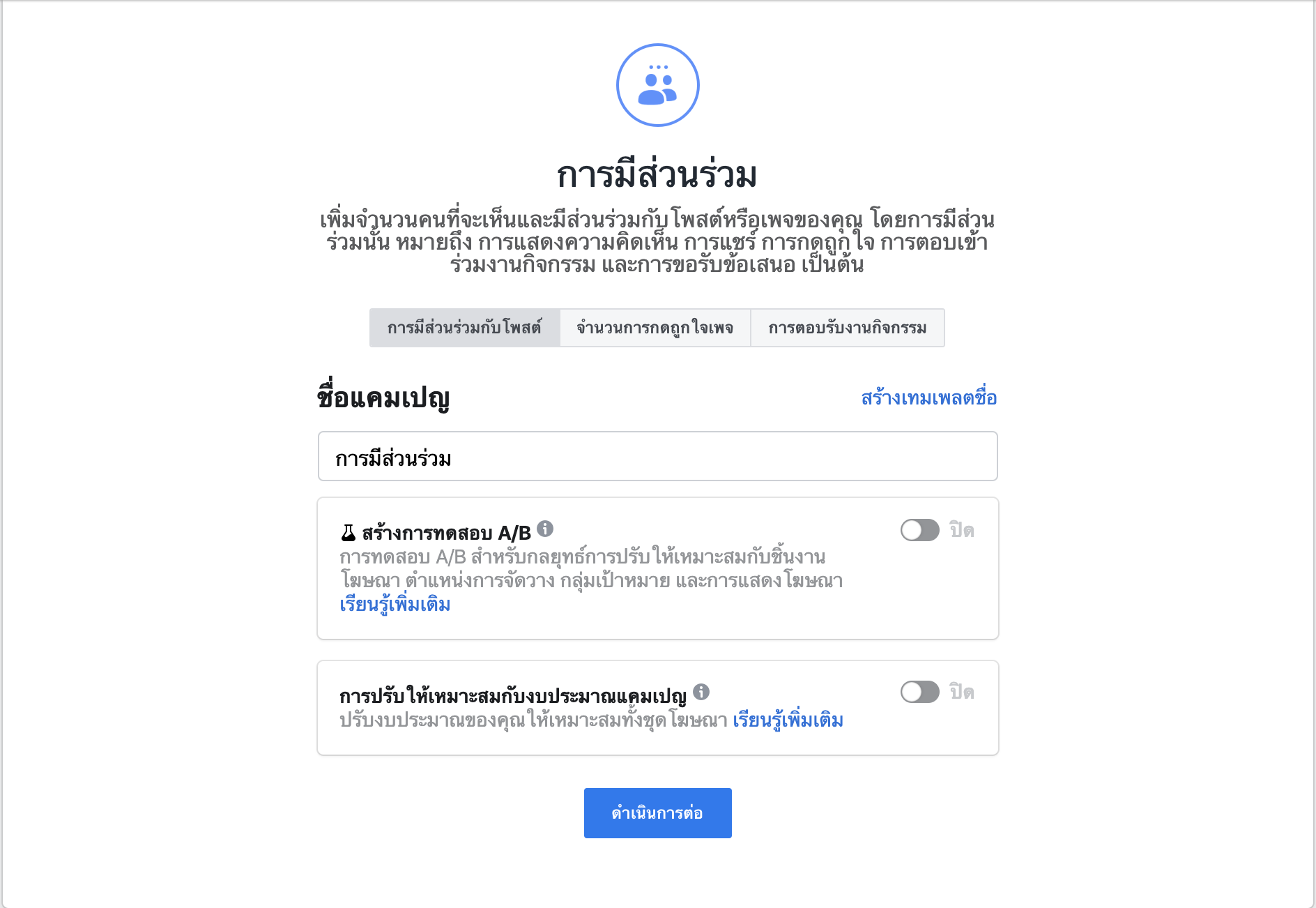
Messenger – Get people interested about products to send inquiries to your inbox. This objective will have a fairly high advertisement cost. However, it also gives you high sales opportunities. This is because the people who actually contact you by your inbox are already interested in your products to a certain degree and all that’s left for you to do is to close your sales.
- You select the target groups that will see the advertisements. This is an important step!
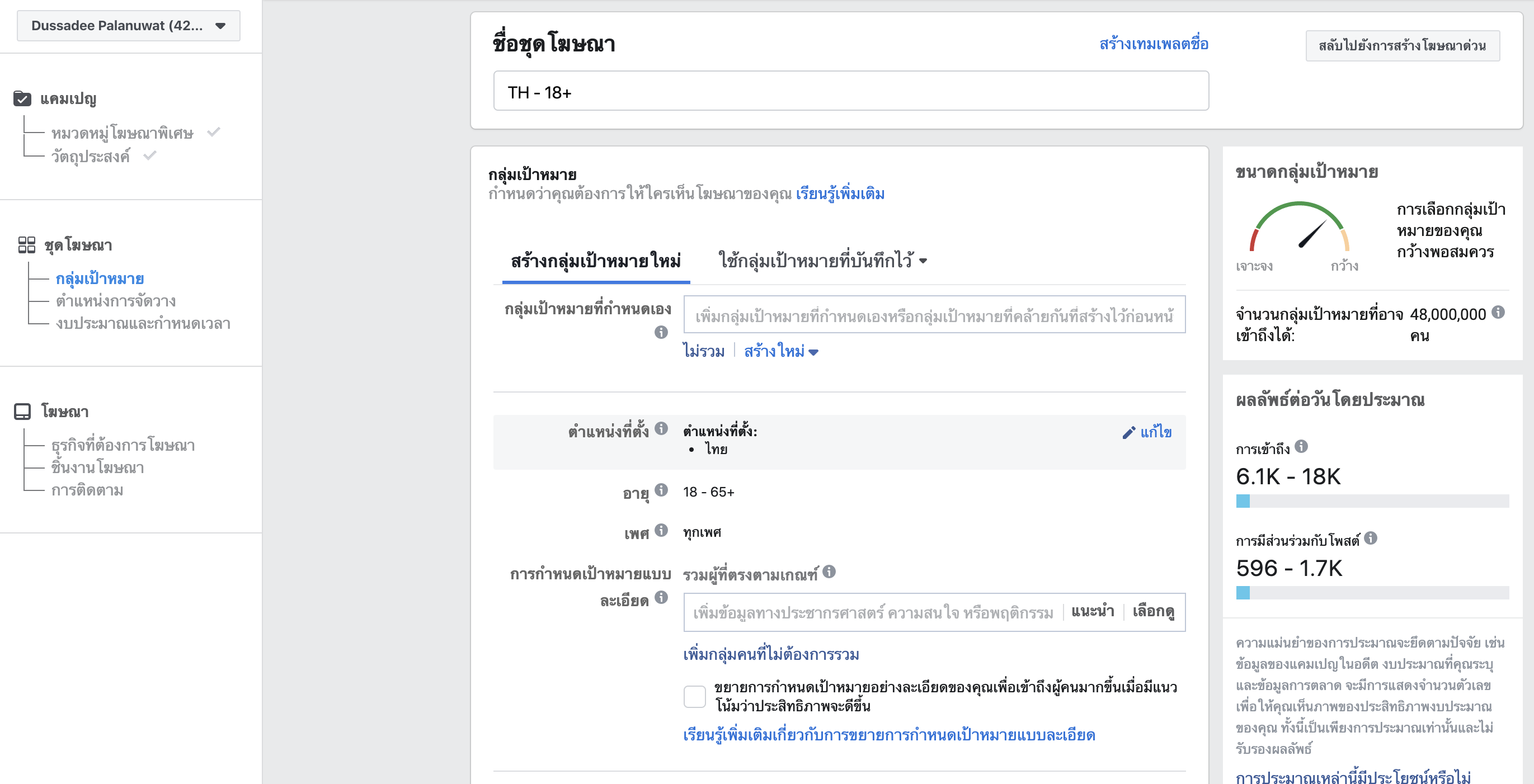
Set Locations – Here we recommend you pick a radius within your own province. Otherwise, you might narrow it down to about 5-10 kilometers around your shop. Just specify the locations that you want.
Set Age – You specify the age range of your target customers. What age groups are your restaurant menu items suitable for? One benefit of restaurants is that their foods are suitable for almost every customer age group. However, pick the age group close to your intended customers here first such as working people aging from 25 to 50 years old.
Gender – The same thing applies here. Pick the gender that your restaurant is suitable for. Otherwise, you could pick every gender.
Languages – Here we recommend picking the Thai language first, unless your customers are international, in which case you would want to pick their languages.
Detailed Targeting – The highlight is here. Do you remember when we talked about keywords earlier before planning your targeted advertisements? Use these keywords with this tool so that the system will be able to most accurately send advertisements to target groups. Facebook itself already has a set of keywords to recommend to you. When you enter the first keywords, try clicking on suggestions to browse the many keywords that Facebook has prepared for you. You can choose and use whichever words that you think are right or match the interests of your target groups.
Connections – This is for setting the advertisements only target your page fans, people who aren’t fans of your page or people who are friends with people who like your page. We recommend creating three sets of ads with different connections settings each.
- Setting Your Budget and Schedule
There’s nothing difficult from this point on. How much money you pay to Facebook will depend on the budget you’ve set according to your marketing plan. For example, if you have a budget of 5,000 baht per campaign, then go ahead and set your daily budget. Otherwise, set a lump sum and allow Facebook to average the budget for you. Regardless of the format, the most important thing is the results for continuing to adjust your ads to make the budget most worthwhile.
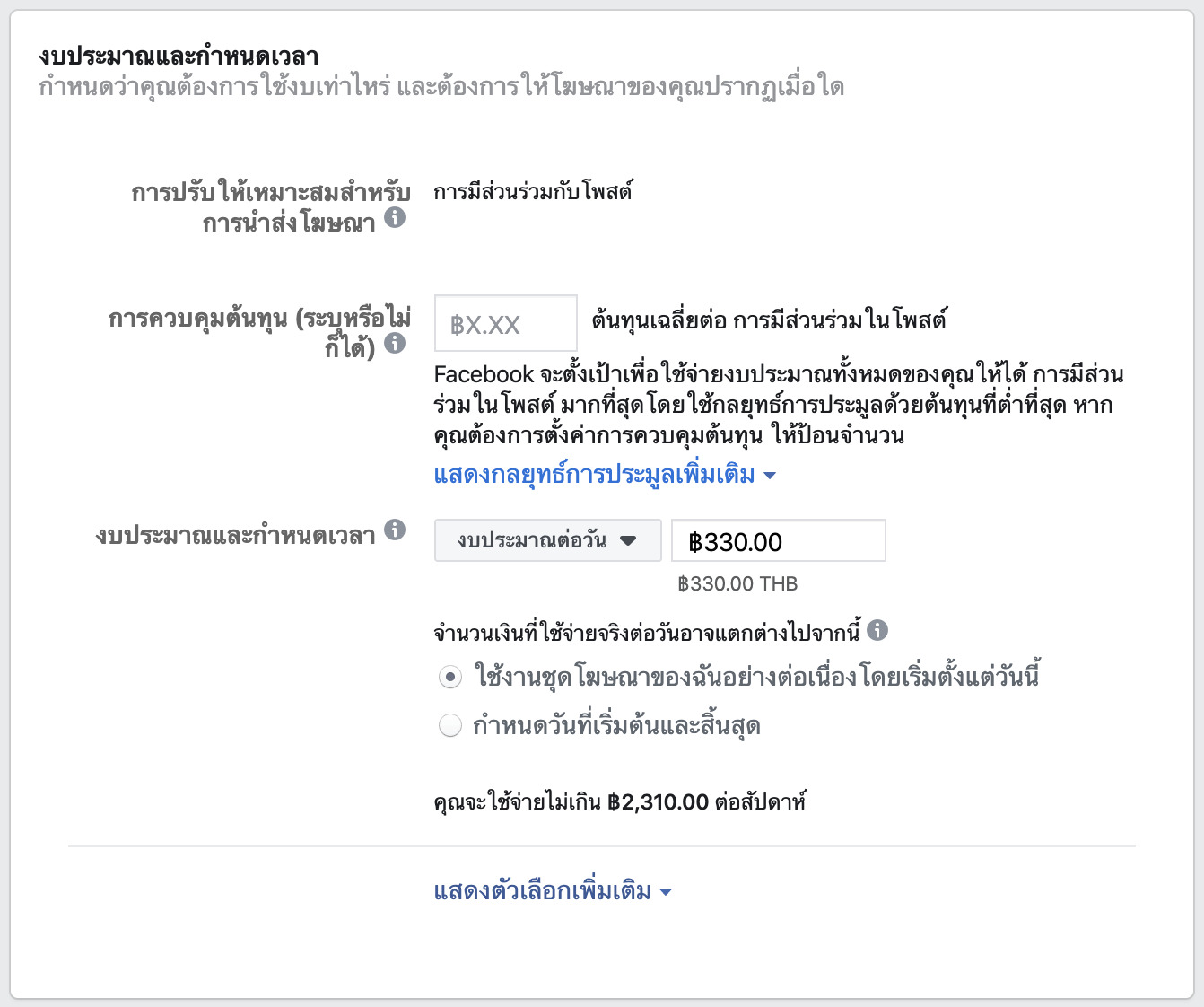
Once you complete the four steps above, you will reach the step where you pick the advertisement that you want to send out. Click “Confirm” and wait for the system to verify and approve the advertisements to conclude the basic advertisement process.
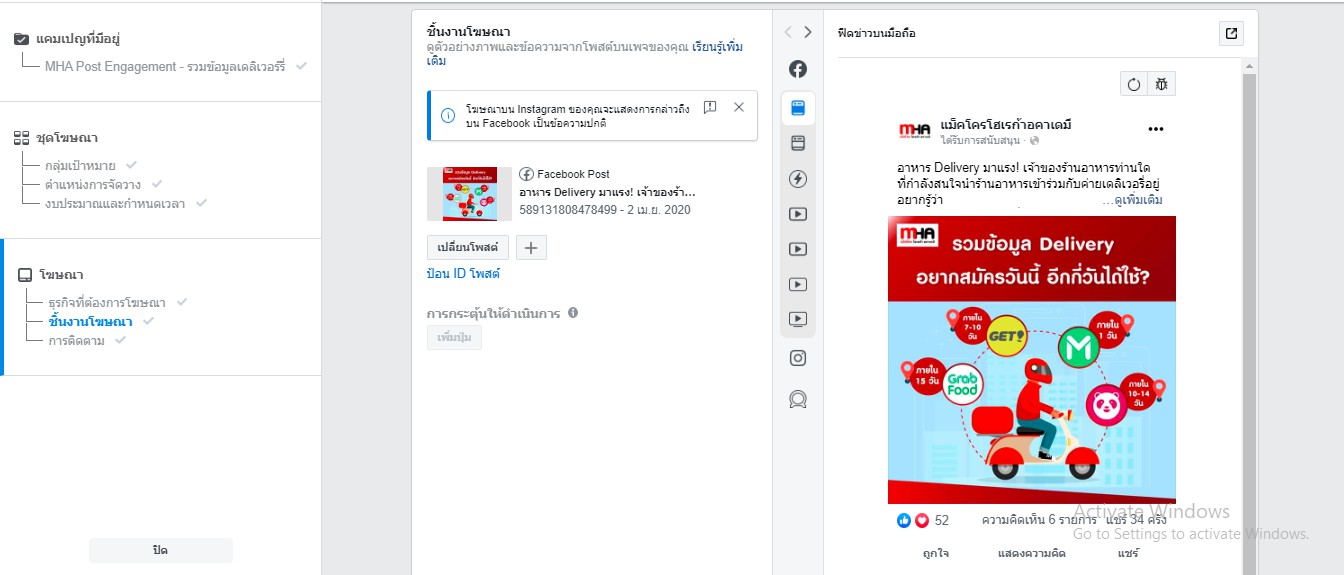
All of the things we shared are just quick-and-easy guidelines. There are other important details that we haven’t mentioned such as how to measure advertisement results, modify ads and detailed target group settings, including custom audiences and lookalike audiences.
We expect deliveries to continuously grow until they become another primary sales and market channel for restaurant owners, so online marketing is an important topic that entrepreneurs should know about, because most delivery orders come from searches made in the online world.
If anyone is unfamiliar with online marketing or would like to learn the basics before jumping to targeted advertisements, you can learn more here in the free online course titled “Promote Restaurants Online for 10 Times Increase in Sales”